Never Lose Your Contacts Again - How to Backup and Restore Your Information on an Android Phone
Have you ever heard someone say, "I lost your number because I lost my phone"? Really? In 2023? You lost your contacts because you lost your phone? That's so ancient.
In today's digital world, there is no excuse for losing your important information. With a few simple steps, you can easily backup your contacts, photos, videos, and other data to the cloud. That way, if you ever lose your phone, you can easily restore all of your data.
Here are the steps on how to backup and restore your information on an Android phone:
Back up your data to the cloud. The easiest way to back up your data is to use the Google Backup service. To do this, open the Settings app on your phone and go to Google > Backup. Make sure that the Back up to Google Drive toggle is turned on.
Choose what data to back up. By default, Google Backup will back up your contacts, call history, messages, and settings. You can also choose to back up your photos, videos, and other app data. To do this, tap on the Manage backup button and select the data that you want to backup.
Set up automatic backups. You can also set up automatic backups so that your data is backed up regularly. To do this, tap on the Back up now button and then select the Back up automatically toggle.
Restore your data. If you ever lose your phone, you can easily restore your data from the cloud. To do this, sign in to your Google account on a new phone and go to Settings > Google > Backup. Tap on the Restore data button and select the backup that you want to restore.
That's it! By following these simple steps, you can easily backup and restore your information on an Android phone. So don't be like the person who lost their contacts because they lost their phone. Be prepared and back up your data today.
Here are some additional tips for backing up your Android phone:
Save your contacts to your Google account by default. When saving a contact, select your Google account instead of your phone as the default location to save the contact.
Back up your data regularly. This will help to ensure that you have the most recent version of your data in case your phone is lost or damaged.
Keep multiple backups. This way, if you lose one backup, you still have another one.
Store your backups in a safe place. This could be a cloud storage service, an external hard drive, or even a USB drive.
By following these tips, you can help to protect your important information and avoid the headache of losing it.

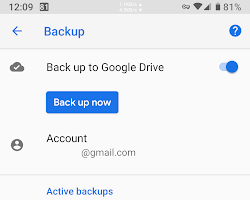










Leave a Comment